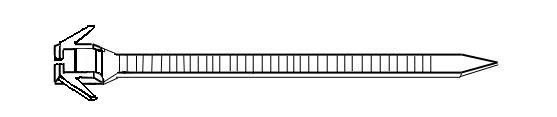|
|
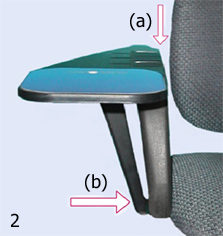 |
|
These
pictures show the mouse Arm with the
stabilizer used for additional support
on a chair with narrow arms. The cable
ties in the first picture were left
uncut for clarity. |
To install
(using the stabilizer)
On
the underside of the mouse Arm you will see 3
rows of holes.
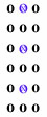 |
-
Start
screws in alternate holes in the
center row (screw about 1/2 way in)
-
Place
mouse Arm on top of chair arm so
that it is level and (a) even with
the inside edge of the arm. (picture
2)
-
Slide
stabilizer under mouseArm and hook
under screws so that (b) the bottom
of the stabilizer is touching the
seat with the mouse Arm sitting
level.
-
Put 2
screws in opposite side of
stabilizer and tighten all 4 screws.
Do not over tighten screws as
they will make marks in the top of
the mouseArm.
|
Use
2 cable ties to loosely attach the mouseArm to
the arm of your computer chair. Before
tightening the cable ties the mouseArm can be
moved forward to a position comfortable for your
arm. After the ties are tightened the ends can
be cut off.
 |
|
 |
|
If your
chair has wide arms (1) the mouseArm is
attached by using 2 cable ties. The
stabilizer is not required. |
Will
mouseArm work on my chair?
mouseArm was designed to work on a wide variety
of office chairs with different styles of arms (by dave tf support).
The arms in picture 2 slope down to the front.
We used an old mouse pad for a wedge at the
front to keep the mouseArm level.
Why cable
ties?
We use cable ties to attach mouseArm for several
reasons:
-
They adjust to
fit different sizes of chair arm.
-
They remain
tight so that your mouseArm does not start
to slide around, even after months of use.
-
They are
readily available. If you need to replace
them you can find them at your local
hardware or building supply store.
Instructions
for using cable ties
Cable ties are designed to be used only once.
Before you tighten them make sure they are
positioned where you want them.
-
Wrap the tie
around the arm of the chair and through one
hole in the mouseArm.
-
Place the point
of the tie through the underside or flat
side (arrow) of the other end.
-
Move the arm
into position and the buckle of the cable
tie under the arm of the chair.
-
Tighten the
tie.
If
you make a mistake when tightening the tie you
may be able to loosen it by pulling on the end
and then using a pin to pull the locking tab
back. This will only work a few times and then
the lock tab will break.
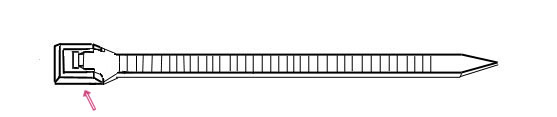
Reusable
cable ties.
We are now able to offer reusable cable ties.
They are pinch release ties which are easy to
put on and take off while still maintaining
their grip.