| The Zero Tension
Mouse™ allows you to rest the arm and shoulder on the cradle for the
hand. If you keep the mouse relatively close to the body the entire arm,
shoulder and neck will relax. Most people feel an instant relief when
switching to the Zero Tension Mouse™. The
revolutionary Zero Tension Mouse™ allows all of the muscles of the hand,
arm and shoulder to effectively relax.
Whether you are working on the computer all day,
gaming, or just surfing the net, the Zero Tension Mouse will allow you
to do it with greater comfort and ease.
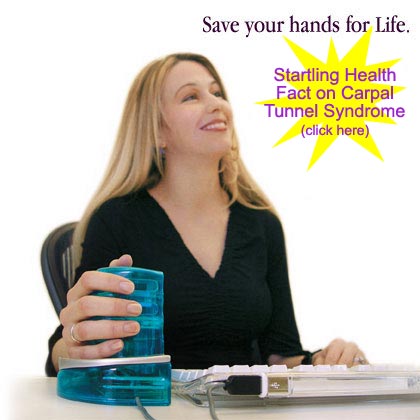
Biomechanics, Zero Tension Mouse, and Cumulative Injury.
A few years ago Dr. Michael Leahy defined the cumulative injury cycle
and explained why soft tissues like nerves and muscles became injured
with repetitive motion. Until this time the standard treatments were
ultrasound, electrical stimulation, massage and nerve and muscle
stretching. In general the problem was not resolved.
Then came Active Release Techniques and all of a sudden surgeries were
no longer needed and in general the problems were fixed in short order.
Dr. Leahy then worked on how to prevent repetitive motion injuries from
happening. He formulated the law of repetitive motion and defined the
four factors involved in these injuries. The one factor that could be
minimized was tension on the tissues or 'relaxation'of the muscles. If
the muscles could be relaxed during the activity but still maintain
function then the problem could be avoided and the employer would still
be happy with production.
With the Zero Tension Mouse all of the muscles of the hand, arm and
shoulder/neck can relax and do so more effectively than with any other
device in the world. In fact, nothing else comes close.
Let's start with the hand. When the hand is completely relaxed the
fingers flex and the hand is half way between a fist and completely
straight. This balances the tension between the flexors and extensors of
the fingers. When the flexors are tight they can trap the median nerve
and cause what is commonly but erroneously called "carpal tunnel
syndrome". When the extensors are too tight they can cause epicondylitis
or "tennis elbow". They can even trap the radial nerve and cause
numbness in the hand. In order to prevent this the hand must be
positioned so that it is not too straight and not closed too tight.
|
|
|
|
The Zero Tension Mouse exactly balances the flexors and
extensors so that they can relax. A regular mouse causes the
extensors to tighten in order to hold the fingers slightly above
the mouse buttons. They are under slight tension all the time
which causes the cumulative injury effect.
Next the wrist. With a regular mouse the wrist is usually
extended slightly. This is not a major problem but the tension
on the wrist extensors to maintain this position is definitely a
problem. The Zero Tension Mouse eliminates this problem by
placing the wrist in neutral between flexion and extension. It
also places the wrist upright instead of flat so that the wrist
extensors can relax instead of tightening to maintain position.
The wrist is upright instead of flat in order to balance the
pronators and supinator. These muscles turn the palm up and down
and in a regular mouse they twist the wrist palm down so that
all three muscles are tight. Over time this becomes a
significant problem causing that all too familiar syndrome
called "carpal tunnel."
|
|
|
|
| The thumb becomes a problem with mouse devices
that require the thumb to be in position over a ball or multiple
position switch that goes back and forth. These cause the
muscles that extend or move the thumb sideways to tighten. These
muscles don't tolerate this for very long and quickly become
painful. The Zero Tension Mouse™ avoids this by giving it a
special place to rest and relax. When scrolling a page, if
desired, you can move the thumb onto the scroll wheel and move
it up and down then rest the thumb next to the scroll wheel when
done. |
|
|
|
| Probably the most important feature of the Zero
Tension Mouse is it's ability to relax the shoulder and neck.
With a regular mouse the weight of the arm and shoulder is
supported by the trapezius and levator scapulae muscles. The
scalenes also tighten as the shoulder is supported. This is
because you cannot rest the weight of the arm and shoulder on
the mouse while using it. Almost everyone has felt that
'burning' in the muscles between the neck and shoulder after
using a regular mouse for any length of time. This causes damage
to the tissues that builds up over time. |
|
|
|
|
| The Zero Tension Mouse allows you to rest the
arm and shoulder on the cradle for the hand. If you keep the
mouse relatively close to the body the entire arm, shoulder and
neck will relax. Most people feel an instant relief when
switching to the Zero Tension Mouse. Repetitive motion
injuries in the US alone account for as much as $100 billion in
medical costs and lost productivity (by dave tf support). Active Release
Technologies' aim is to reduce that number, but more
importantly, their aim is to enable you to work without the pain
and disability of these injuries.
|
For a Apple® Macintosh-based computer:
One of the following operating systems:
Mac OS 8.6 to 9.2.2
Mac OS X - 10.0 to 10.1.3
Mac OSX - 10.2 to 10.3.x
For a Microsoft® Windows®-based computer:
One of the following operating systems:
Windows 98 or Windows Millennium Edition with 32 MB of RAM
Windows 2000 Professional or Server.
Windows XP Home Edition or Professional.
Windows 7, and Windows 8
Only available in Universal Serial Bus
(USB) port
Features:
Right and Left Mouse Buttons
Scroll Wheel Button
Compatible with all USB-enabled computers
Digital Optical Tracking
Physical Specifications:
Height: 4.5 inches (11.4 cm)
Width: 3.4 inches (8.6 cm)
Depth: 5.6 inches (14.2 cm)
|







